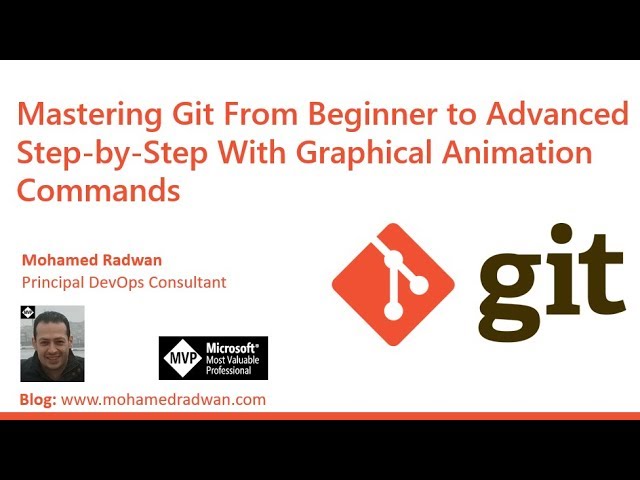 Learn with animation, this video will help you to deeply understand Git commands from the ground up. It will explain commands in graphical representation with animation which will make it very easy to understand different Git commands. You will understand and see how Git tree is structured and how it’s working, how to branch and merge, what is the different between merge (non fast-forward) and rebase (fast-forward merge). You will also learn how to use cherry-pick, how to squash before merge, moving HEAD and many others.
Learn with animation, this video will help you to deeply understand Git commands from the ground up. It will explain commands in graphical representation with animation which will make it very easy to understand different Git commands. You will understand and see how Git tree is structured and how it’s working, how to branch and merge, what is the different between merge (non fast-forward) and rebase (fast-forward merge). You will also learn how to use cherry-pick, how to squash before merge, moving HEAD and many others. #Git_tutorial
#Git_animation
#Git_for_Beginners
For more info about DevOps, Azure DevOps ,VSTS, Software Testing, Dynamics 365, visit my blog:
You can find more information about DevOps in the following post: DevOps: The Three Stage Conversation - People, Process, Products which describes the basic principles of DevOps. This post will be especially helpful to those for whom DevOps is still a new concept. If you prefer a deeper view on this topic, have a look at the following guide: quick guide about Basic Principles of DevOps, which presents an overview of DevOps process and practices, describing “the big picture”, while still maintaining the high level of detail, have a look on the following post:

0 Comments