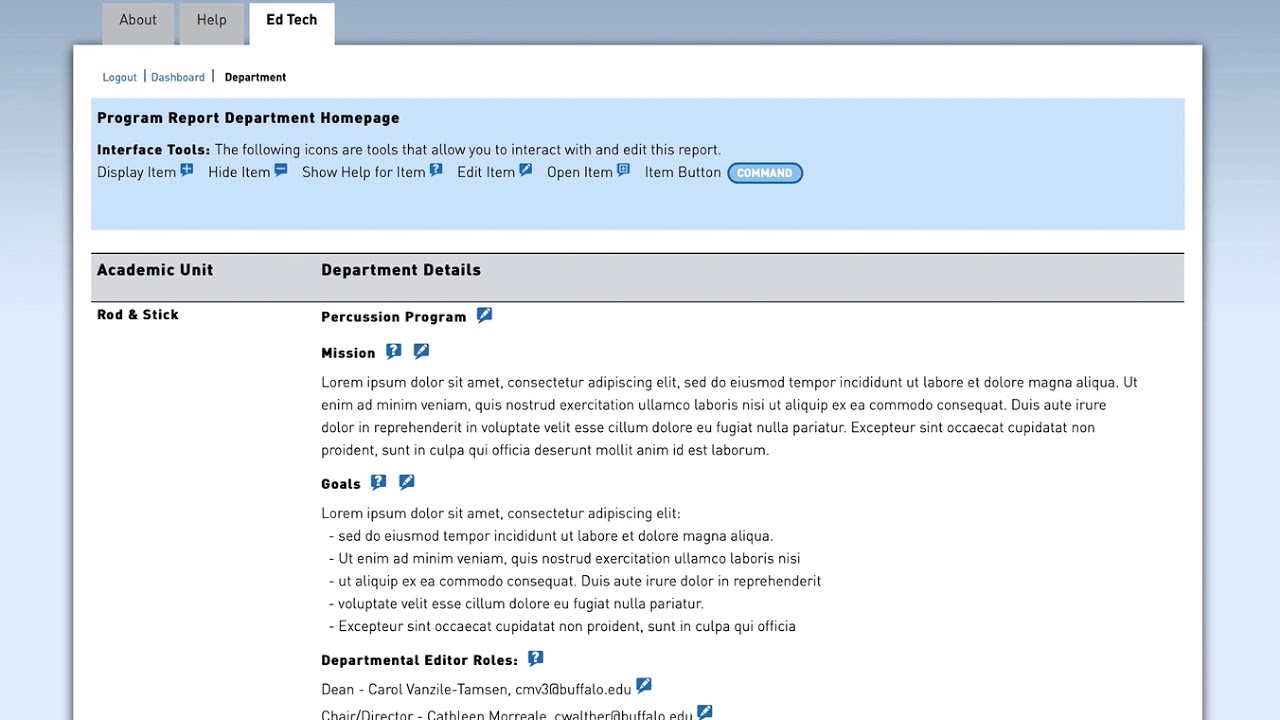 This video is a brief tutorial of adding/modifying/deleting an editor in a department or program on the AAPAR website.
This video is a brief tutorial of adding/modifying/deleting an editor in a department or program on the AAPAR website. General Tips:
If an editor is incorrectly listed or listed with the wrong role they can be modified by selecting the edit icon next to the editor:
Option 1: Add an additional editor select the edit icon next to that editor and enter a UB IT Name into option 1 of the edit window.
Option 2: Replace an existing editor with a new editor select the edit icon next to that editor and enter a UB IT Name into option 2 of the edit window.
Option 3: Remove an existing editor select the edit icon next to that editor and choose option 3 of the edit window – this will only remove the editor from the currently viewed department or program.
If a person does not currently have access to the AAPAR service, you will get an error instructing you to request the user be added to AAPAR. Submit a help request with the persons UB IT Name and which department or program editor role they should have.

0 Comments