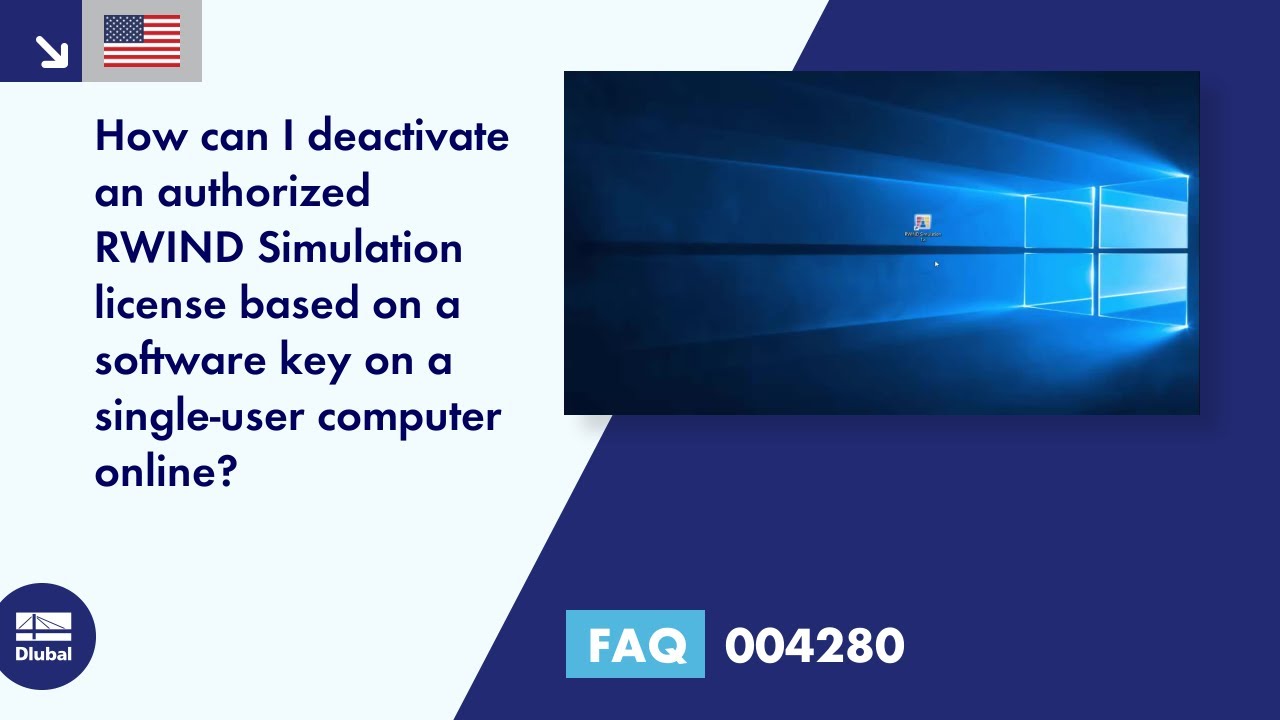 Question:
Question: How can I deactivate an authorized RWIND Simulation license online on a single-user computer based on a software key?
Answer:
The program RWIND Simulation is protected against unauthorized use. The application works without restrictions on the single-user computer on which the license based on the software key is activated. To release the assigned license (e.g. for use on another single-user computer), the license can be deactivated online again on the license-holding single user computer. To do this, proceed as follows:
1.
Execute RWIND Simulation 'As Administrator'. To do this, right-click the RWIND Simulation icon and select "Run as Administrator".
2.
Select the "RWIND Simulation - License and Authorization" function in the "Help" menu
This opens the "RWIND Simulation 1.xx Authorization Status" dialog box.
3.
Check in the "RWIND Simulation 1.xx Authorization Status" dialog box whether an active software key authorization is available. Check here that the option 'Software Key' is selected in the 'Authorization Method' field and an active authorization is displayed by a green colored dot below the Authorization Status field.
If the check is negative, no RWIND Simulation license based on a software key is activated on this single-user computer and therefore no license can be deactivated.
In case of a positive check, select the "Deactivate Online" function
This opens the "Online Deactivation" dialog box
4.
The "Online Deactivation" dialog box shows the license specification to be deactivated.
Select the "Deactivate Now" function.
This opens the "RWIND Simulation 1.xx" dialog box.
5.
In the dialog box, select "RWIND Simulation 1.xx" with the security query for the license deactivation "YES" to permanently deactivate the license
After successful deactivation, you will receive a confirmation message and can only use the program in demo mode.
The license thus released can now be reactivated on a different single-user computer.
For more information, go to the FAQ page:
Did you find this FAQ helpful?
► If this video was helpful, we would appreciate your comments and likes.
Take advantage of our free support. Do you have another question?
► Frequently Asked Questions (FAQ):
► Ask Individual Question:
Follow us and stay updated on our current news:
► Instagram:
► Are you also on Facebook? Follow us here:
Keywords:
#SoftwareKey #OnlineDeactivation #Softlock #RWIND #License #Authorization #Deactivation

0 Comments