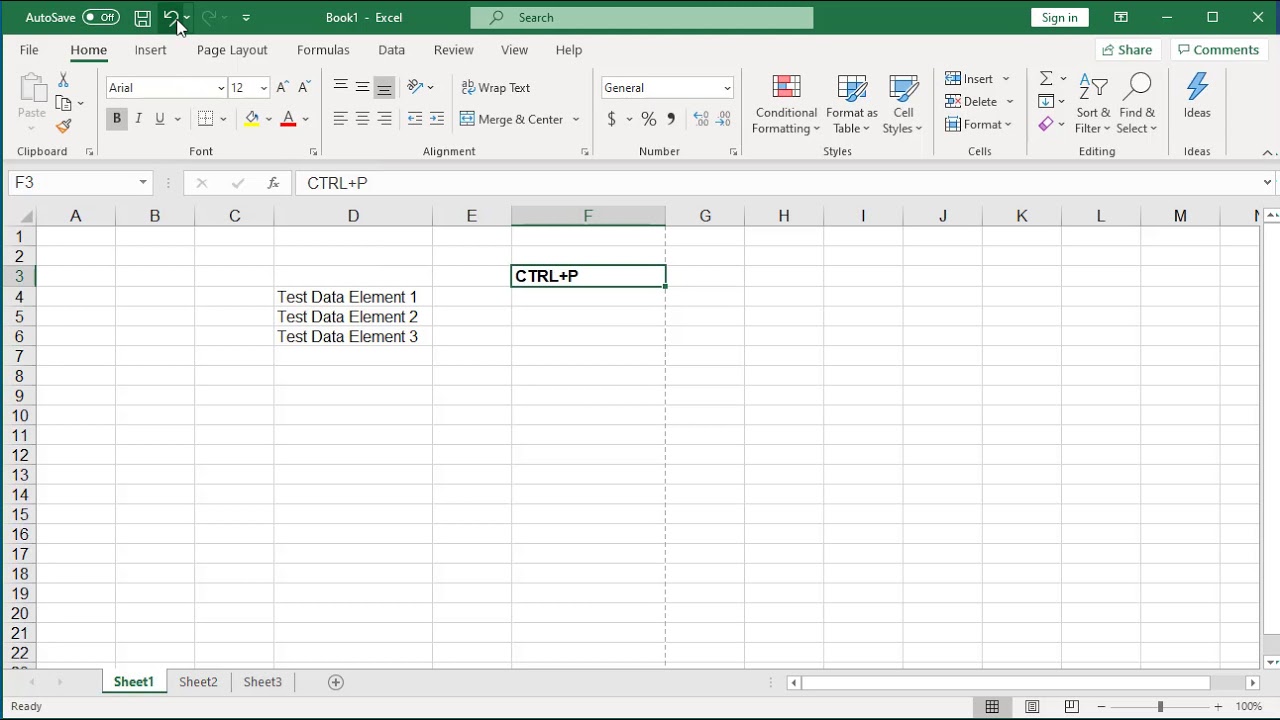 How to Quick Print in Excel - Office 365. In older versions of excel CTRL+P keys used to print the current work sheet. But in latest version CTRL+P keys take you to print panel. The quick print needs to be added to quick access tool bar and then you can click on it to print the active work sheet.
How to Quick Print in Excel - Office 365. In older versions of excel CTRL+P keys used to print the current work sheet. But in latest version CTRL+P keys take you to print panel. The quick print needs to be added to quick access tool bar and then you can click on it to print the active work sheet.
Advertisement
How to Quick Print in Excel - Office 365
Admin
6:16 PM
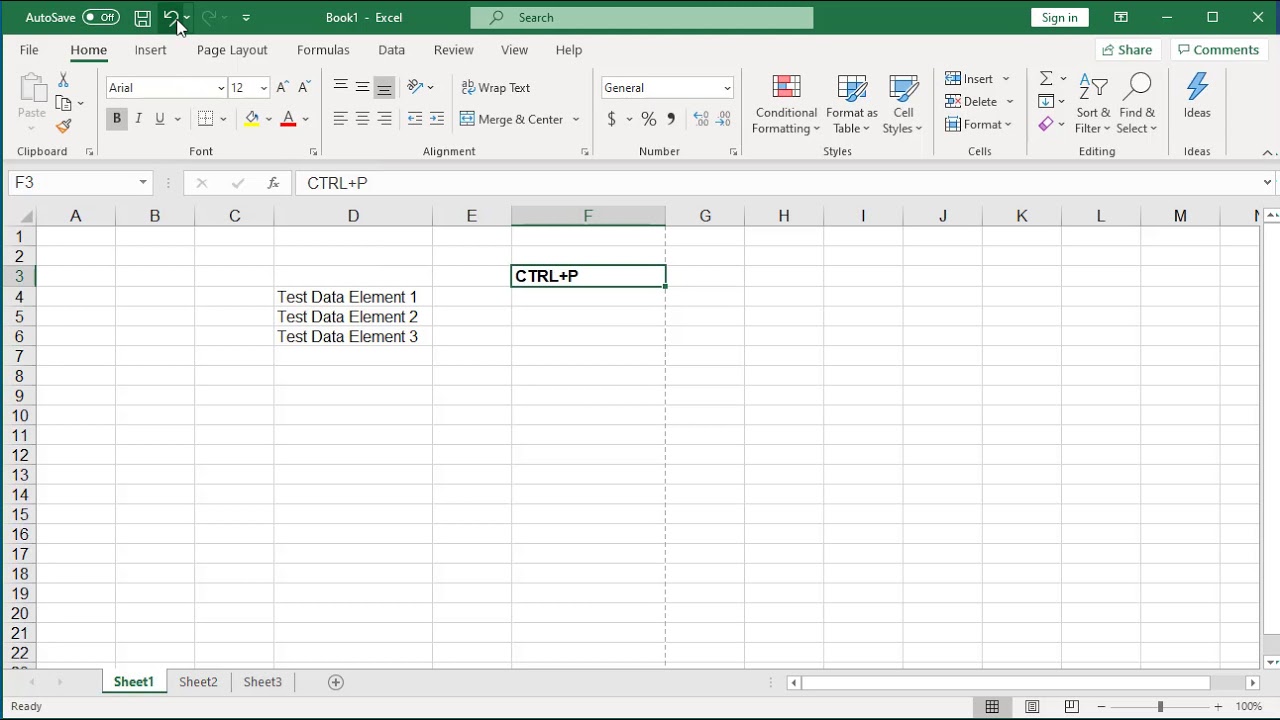 How to Quick Print in Excel - Office 365. In older versions of excel CTRL+P keys used to print the current work sheet. But in latest version CTRL+P keys take you to print panel. The quick print needs to be added to quick access tool bar and then you can click on it to print the active work sheet.
How to Quick Print in Excel - Office 365. In older versions of excel CTRL+P keys used to print the current work sheet. But in latest version CTRL+P keys take you to print panel. The quick print needs to be added to quick access tool bar and then you can click on it to print the active work sheet.
Popular Videos
Recent
6/recent/post-list
HOT
6/random/post-list

0 Comments